Ads in BlinkFeed are rolling out to HTC phones in some countries — but it's easy to opt out if you want
HTC recently started showing promotions through its BlinkFeed home screen reader app. It's a somewhat controversial move that sees BlinkFeed — which had previously been free of advertisements — starting to show "interest-based" ads alongside news and social content in the U.S., UK, Germany, Taiwan, and China. That means you might have started seeing sponsored BlinkFeed items on your HTC One M9, One M8, Desire or other HTC phones. Fortunately, if you're not a fan of ads in your feed, it's easy to opt out altogether.
Olivia Wilde
Megan Fox
Bar Refaeli
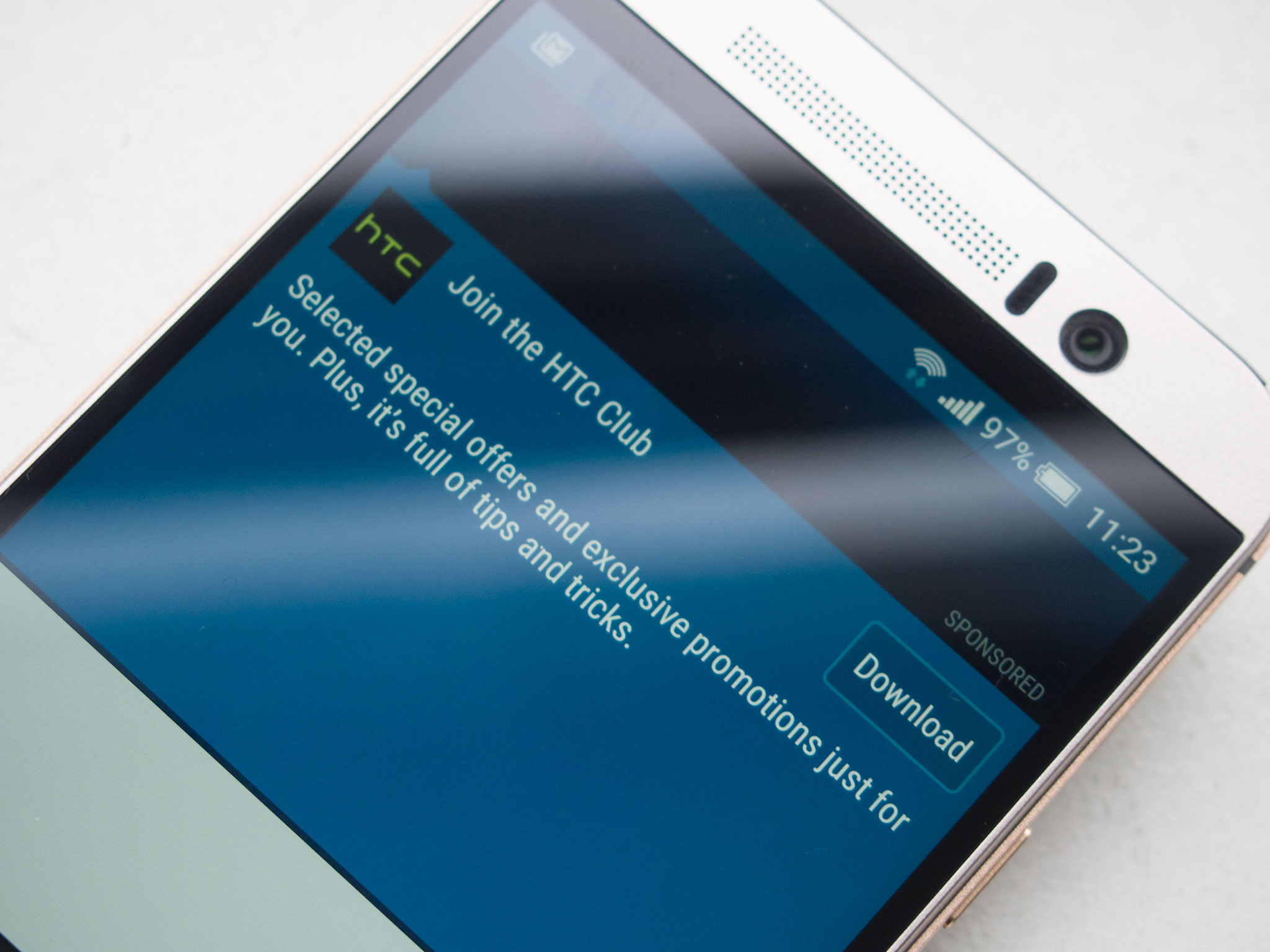
No comments:
Post a Comment