Everything you need to know to DIY (do-it-yourself) replace a dead or dying battery in your iPhone!
If you've got an iPhone that's past warranty and getting on in years, your battery probably doesn't hold a charge like it once did. Perhaps your battery has died completely and your iPhone won't boot even boot up anymore. There are lots of reasons an iPhone battery may need to be replaced. Luckily a replacement battery is actually not very costly and as luck may have it, it's one of the easiest iPhone repairs for almost every model. As long as you've got a little bit of patience, we can walk you through how to bring new life back to your iPhone!
- Don't need a battery replacement just yet? Use these 5 steps to maximize your iPhone battery life!
Warning about battery replacements
When replacing a battery in your iPhone, or any electronic device for that matter, it's very important you use high quality or OEM batteries. While using aftermarket components may not be unsafe in some circumstances, a battery is a huge exception. We recommend only using reputable suppliers for battery replacements like eTech Parts, who provide not only high quality replacement parts but will warranty them against defects for up to 6 months.
How to replace the battery in an iPhone 5s
The iPhone 5s may not be that old just yet, but if you're out of warranty or not covered for some reason and find yourself having battery woes, never fear, a battery replacement isn't that hard and won't cost you all that much. First, make sure the battery is the problem. If you've already tried a restore and still seem to have poor battery life or are experiencing other symptoms of a bad battery such as overheating, random shutdowns, or your iPhone 5s just displays a battery icon that just won't charge, hit the link and we'll walk you through a replacement, step by step!
How to replace the battery in an iPhone 5c
While the iPhone 5c is pretty much an iPhone 5 in a plastic shell, a battery replacement differs slightly. This can mainly be attributed to the switch in adhesive between the two. Instead of having a pull tab or just being able to pry, you'll need to remove and replace the battery adhesive as well as the battery. As far as symptoms, a bad battery in an iPhone 5c could produce overheating issues, sporadic shutdowns, and dismal battery life. Regardless what issue you're experiencing, we can walk you through start to finish!
How to replace the battery in an iPhone 5
Even though the iPhone 5 features a much larger battery than previous models, it's also powering the pixels to a larger screen. Since the iPhone 5 is now more than a year old, many owners may be seeing shorter than expected charge cycles that could warrant a replacement. Unfortunately, the iPhone 5 also seems to be more susceptible to faulty batteries. The most common issue seems to be users reporting when their iPhone 5 falls below 20% or so, it turns off and won't turn back on until plugged into a charger. This issue however, shouldn't be confused with a burnt out IC chip due to using a faulty charger. But if you're sure your battery is just bad, we can walk you through each and every step of replacing it, along with links on where to buy a new one.
How to replace the battery in an iPhone 4S
The iPhone 4S is only on a few years old and that's enough to start taking a toll on your battery. If you picked up an iPhone 4S fairly close to launch, you're way out of warranty by now. If you notice your battery deteriorating and no longer holding the charge it once did, a battery replacement for the iPhone 4S only consists of about 4 screws, one clip, a few tools, and about 15 minutes of your time. Hit the link below to check out our complete guide for replacing the battery in your iPhone 4S.
How to replace the battery in an iPhone 4
While the GSM and CDMA version of the iPhone 4 are different in many repair aspects, they're actually almost the same when it comes to a battery replacement. Luckily, both battery swaps are very easy to perform. Not only that, they both utilize the exact same battery. Since the iPhone 4 has been out for almost 4 years now, a new battery could drastically improve how much juice you can get out of it in a day. Despite the iPhone 4's age, a dead battery is definitely something worth replacing if your phone is in good working condition in every other aspect. If you're up to the task, hit the guide below and we'll walk you through every step of the way.
How to replace the battery in an iPhone 3G or iPhone 3GS
The iPhone 3G and iPhone 3GS are well past showing their age but that doesn't make them disposable phones for many folks, at least not yet. At this point, most people probably have one or the other laying around that has less than stellar battery life. Perhaps you use it as a standby phone or iPod or you'd like to give it to a friend, relative, or child. Regardless the reason, a battery replacement can bring new life to both the iPhone 3G and iPhone 3GS. While a replacement involves quite a few more screws than other iPhone models, it's certainly doable for anyone mildly skilled with DIY repair. If you're willing to take the time and have just a few ninja moves up your sleeve, it's a super cheap repair to perform and may be worth it simply to have a spare phone laying around.
More DIY guides and help
Still need help or didn't find what you were looking for? Be sure to check out even more DIY guides via the links below and our iMore forums for help and answers to commonly asked DIY questions. If you still can't find what you're looking for, feel free to email me with questions, and even suggestions for other guides!
Additional resources:
- iPhone DIY repair: Ultimate guide to fixing broken or unresponsive Home buttons
- iPhone, iPad, and iPod touch DIY repair: Ultimate guide to fixing cracked and broken screens
- iPhone 4S: Ultimate DIY repair guide
- All DIY guides and how to's
Note: Originally published January 2013. Updated October 2014.
Nicole Scherzinger
Katie Cassidy
Arielle Kebbel

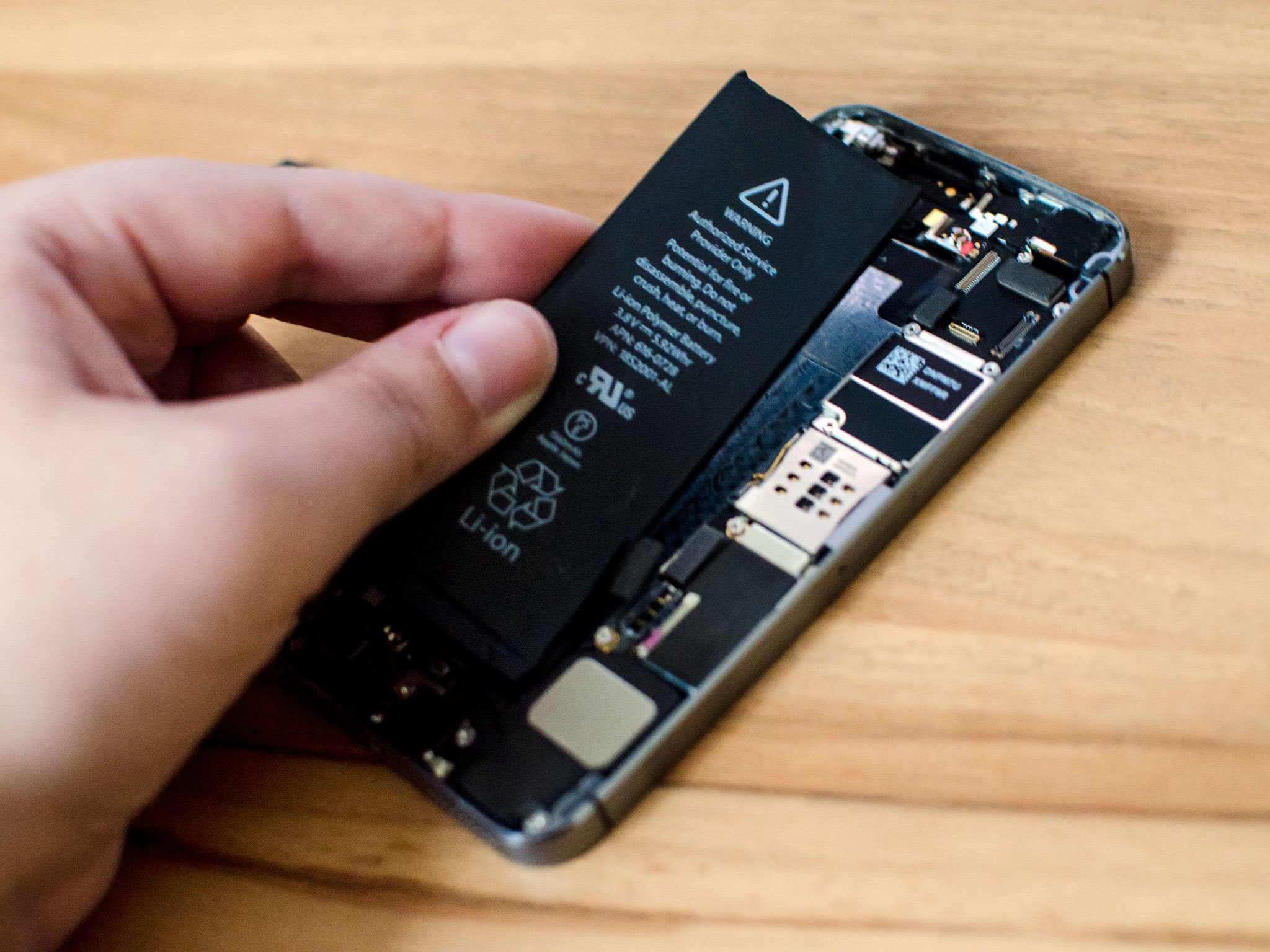





No comments:
Post a Comment