Apple Pay is a great new feature of iOS 8.1 and allows you to securely pay for purchases both online and for iPhone 6 and iPhone 6 Plus, at many merchants who support NFC payments as well. To get started, you can use the default payment method you use for iTunes and App Store purchases, and it only takes a few taps!
How to link your iTunes payment method to Apple Pay in just a few taps
- Launch the Passbook app on your iPhone or iPad that's compatible with Apple Pay.
- Pull down from the top of the screen to reveal the plus sign — tap on the plus sign.
- Tap on Set Up Apple Pay.
- Log in to your iCloud account when prompted.
- Tap on Use Card on File with iTunes.
- Verify the 3 digit security code on the back of your credit card.
- Accept the terms and conditions.
- You're done!
That's all there is to it! Apple Pay may take a few seconds to activate your card for use but that's all you've got to do. You'll receive a notification when your card is ready to use!
Rihanna
Jordana Brewster
Jennifer Love Hewitt
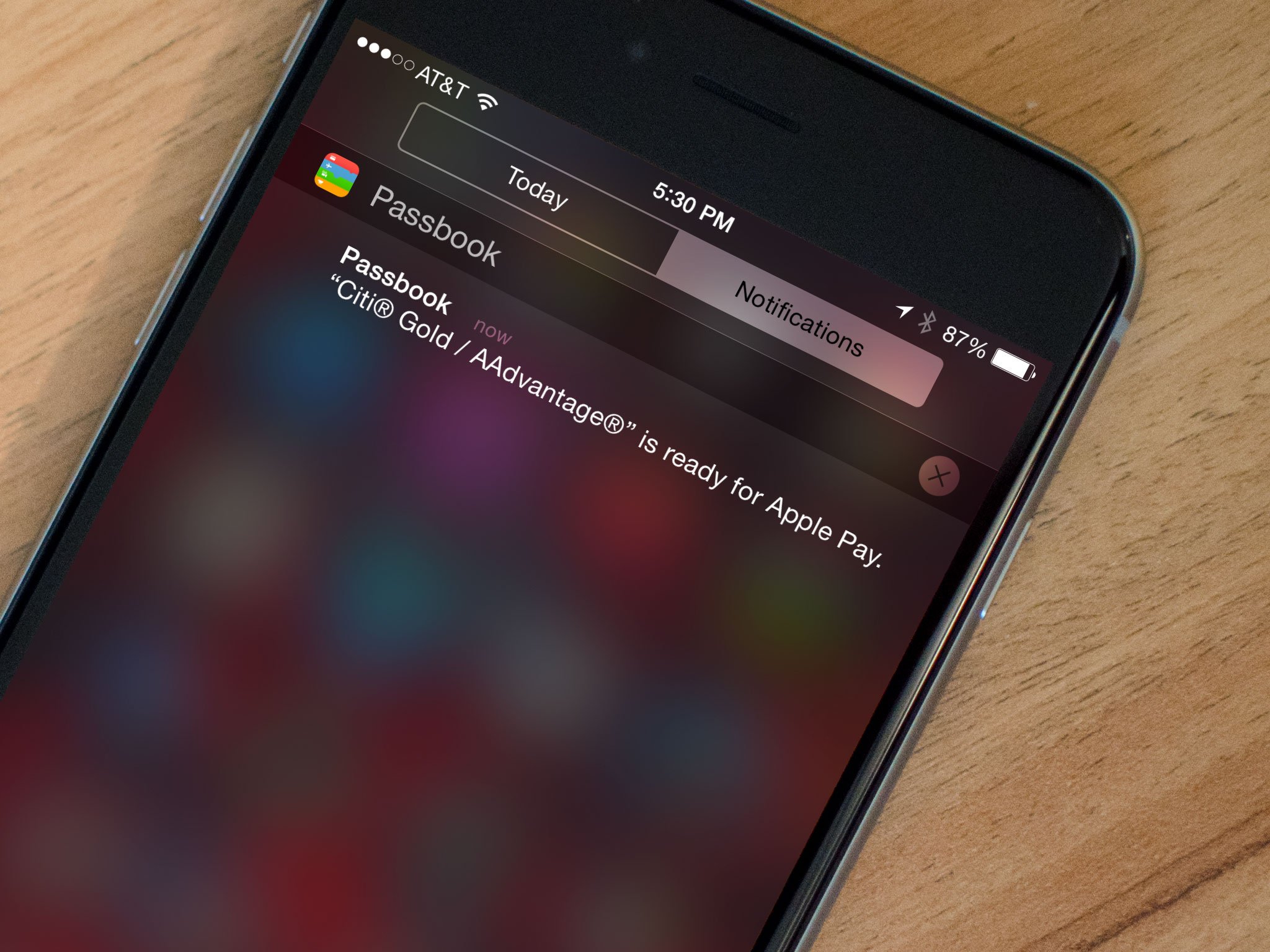


No comments:
Post a Comment